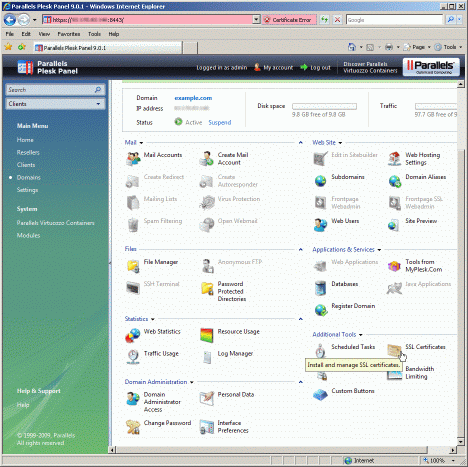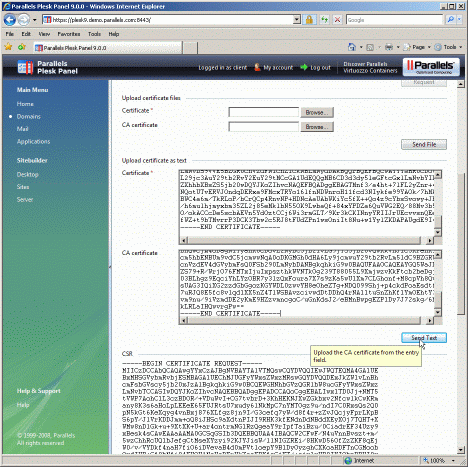مرکز آموزش
نصب گواهینامه ssl در plesk
Certificate Installation: Plesk
You will need a Dedicated IP for the SSL domain. You cannot install the SSL on to a IP where are more then one domains!
To install your certificate, you will need to log in to your Plesk account. The screenshots are from the latest Plesk release (v9), but the instructions apply to versions 7-9.
You will have received your certificate from us, a file typically named 'your_domain_com.crt' as well as the Ca Bundle [download the Ca Bundle].
- Log in to Plesk. Click on 'Domains' from the left-hand menu, then click the domain you wish to request the certificate for. Click the 'SSL Certificates' icon.
- Click the name of the certificate in the list.
- Scroll down until you see two boxes for uploading text: 'Certificate' and 'CA certificate'. Open the certificate (a file typically named 'your_domain_com.crt') in a text-editor and copy and paste the whole contents into the 'Certificate' box.
Now you must create the 'CA certificate' to be pasted into the second box. Paste in the contents of the Ca Bundle certificatee.
- Click the 'Send Text' button. This will upload and install the certificate. Should you receive an error along the lines of 'The CA certificate does not sign the certificate', then please re-check Step 3, where you paste all the certificate files together.
در همین زمینه
To install your certificate, you will need to log in to your cPanel or WHM account. Both cPanel...
There are a few files you need to edit in order to install the certificate for Direct Admin....
You should have received your certificate from us, a file typically named 'your_domain_com.crt'...
Certificate Installation: Nginx You should have received your certificate from us, a file...
Certificate Installation: Microsoft IIS 7.x You will need a Dedicated IP for the SSL domain....