مرکز آموزش
نصب گواهینامه ssl در cpanel
To install your certificate, you will need to log in to your cPanel or WHM account. Both cPanel (the end-user control panel) and WHM (the administrator panel) have slightly different ways to install certificates.
You will need a Dedicated IP for the SSL domain. You cannot install the SSL on to a IP where are more then one domains!
You will have received your certificate from us, a file typically named 'your_domain_com.crt' as well as the 'ca-bundle' file, which has the extension .ca-bundle. [or download the Ca Bundle]
WHM
- Log in to WHM. From the menu, navigate to the 'SSL/TLS' section, and click 'Install a SSL Certificate and Setup the Domain'.
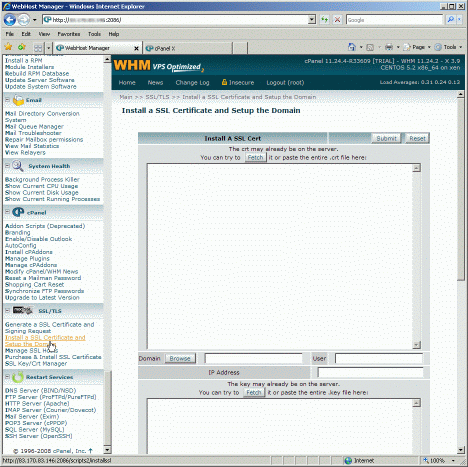
- Open the certificate file in a text editor (this is the file with your domain in the filename), and copy and paste the contents into the top box. Click the second 'Fetch' button, near the key file section (highlighted in redd).
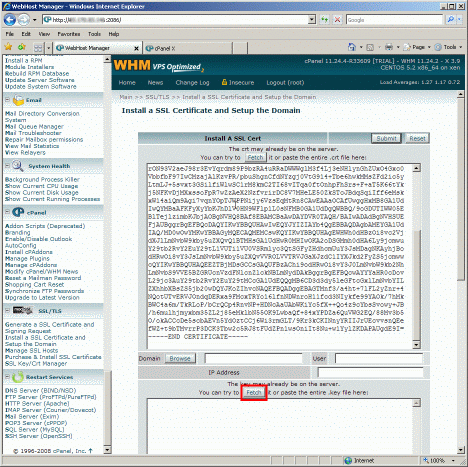
- This will retrieve the private key and domain, user and IP address information from the server and populate it into the form for you.
-
Scroll down to the bottom of the form, and you will see a box labelled 'Paste the ca bundle here (optional)'. Open the 'ca-bundle' file and copy and paste the contents into this box. Click the 'Submit' button, and after a minute or two the certificate will be installed and setup on the domain.See notes below if you did not receive the 'ca-bundle' filee.
-
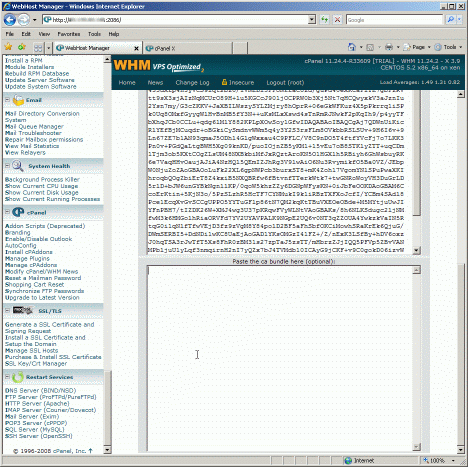
cPanel
- Log in to cPanel. Under the 'Security' menu, click the 'SSL/TLS Manager'.
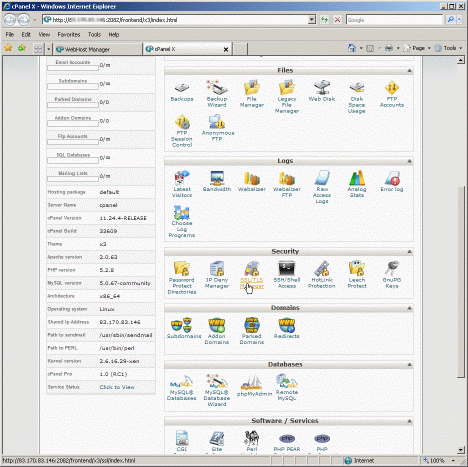
- Click the bottom link for 'Certificates'.
- In the box saying 'Paste the crt below:', copy and paste the contents of your certificate file (typically named'your_domain_com.crt'). Alternatively, you can upload it through the browser. Click the 'Upload' button. The certificate will be uploaded and installed to the site.
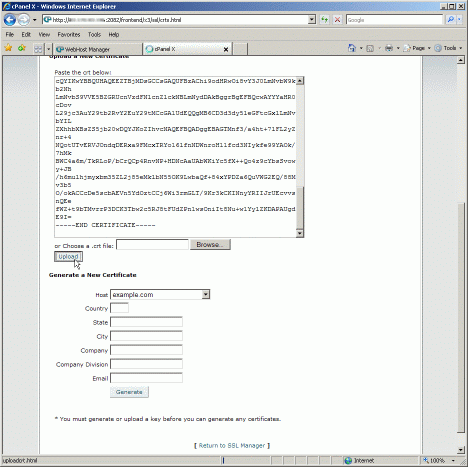
Notes: If you did not receive the 'ca-bundle' file, it can be constructed from the intermediate certificate(s). Simply create a new text file, and copy the contents of the Ca Bundle certificates into it. [download the Ca Bundle].
در همین زمینه
There are a few files you need to edit in order to install the certificate for Direct Admin....
You should have received your certificate from us, a file typically named 'your_domain_com.crt'...
Certificate Installation: Nginx You should have received your certificate from us, a file...
Certificate Installation: Microsoft IIS 7.x You will need a Dedicated IP for the SSL domain....
Certificate Installation: Microsoft IIS 5.x & 6.x You will need a Dedicated IP for the SSL...


